|
About
|
| |
LcWebLink.Info provides a tool for you to compare, learn, and speak SIX most popular languages (English, Chinese, Japanese, French, Spanish, and German) in the world.
Have fun learning languages fast online for free - the quick and easy way! You can also play games, learn and find all sorts of other useful stuff, such as medical informatics, the latest computer technologies, stock picks of the day, daily news, entertainment and travel information, etc.
"Linking the Web, Connecting the World - Around the Globe in Six Languages"TM - enjoy and live happier!
We also provide innovative web and software solutions to meet your company's or your own business' requirements.
Contact us: info@lcweblink.info
Links to This Site
If you find this site useful, please add a link to it on your site. Send an email to notify us, and we'll add a link to your site on our Links page!
Help- Dictionary
Enter a word in the textbox of the top head bar, and click 'Dictionary'. You'll hear the pronunciation (English word only) too.
- Music
Click  on the top head bar to listen to music. Or enter a song title in the textbox to listen to the song you like, or even better, you can enter number of songs in the textbox to listen continuously! on the top head bar to listen to music. Or enter a song title in the textbox to listen to the song you like, or even better, you can enter number of songs in the textbox to listen continuously!
- Weather
Click  on the Weather's title bar, and choose your country, state and city. on the Weather's title bar, and choose your country, state and city.
- RSS Reader
Click  on each Section's title bar, and choose RSS feed from the list, or enter your own RSS feed URL. on each Section's title bar, and choose RSS feed from the list, or enter your own RSS feed URL.
- Expand/Collapse Contents
Click  or or  on each Section's title bar, to expand or collapse the contents under it. on each Section's title bar, to expand or collapse the contents under it.
- Search
Enter a search item in the textbox on the top head bar, and click 'Search'.
 |

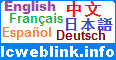


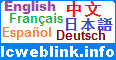
 on the top head bar to listen to music. Or enter a song title in the textbox to listen to the song you like, or even better, you can enter number of songs in the textbox to listen continuously!
on the top head bar to listen to music. Or enter a song title in the textbox to listen to the song you like, or even better, you can enter number of songs in the textbox to listen continuously! on the Weather's title bar, and choose your country, state and city.
on the Weather's title bar, and choose your country, state and city. or
or  on each Section's title bar, to expand or collapse the contents under it.
on each Section's title bar, to expand or collapse the contents under it.